Welcome to
On Feet Nation
Members
-
VIKRAM KUMAR Online
-
mulfy Online
-
Blog Posts
Buy Best Reloading Supplies In stock 2024 ( Primers, Powders and Reloading Brass)
Posted by mulfy on February 23, 2025 at 12:19pm 0 Comments 0 Likes
Buy Best Reloading Supplies In stock 2024 ( Primers, Powders and Reloading Brass)
Posted by mulfy on February 23, 2025 at 12:18pm 0 Comments 0 Likes
Upgrade Your Home with Expert Residential Epoxy Flooring Solutions
Posted by VIKRAM KUMAR on February 23, 2025 at 12:16pm 0 Comments 0 Likes
Replacing your home’s flooring is one of the most significant choices you can make when upgrading the entire space. The entrance is the first thing guests will see — it’s generally the area in a home that sets the tone for the entire space, one that can either complement or take away from the overall aesthetic of the house. Due to its sleek, long-lasting, and contemporary appearance, more homeowners are using services of residential epoxy flooring contractors in Melbourne.
Why Epoxy…
ContinueBuy Best Reloading Supplies In stock 2024 ( Primers, Powders and Reloading Brass)
Posted by mulfy on February 23, 2025 at 12:14pm 0 Comments 0 Likes
Top Content
Understanding Faction Transport Missions of Albion Online
When you enable your faction flag in Albion Online, the faction master will offer you contracts to transport merchandise to a distant smuggler. To complete these contracts successfully, you must make them all the way to the smuggler with your merchandise
and then make them all the way back to your faction master in one piece. Being
knocked down or killed by enemy faction members causes you to lose the
merchandise and fail the mission. If you succeed, the faction will offer valuable city hearts as a reward to you in
exchange for these risky trade missions.
The
official website of Albion Online brings a specialized video for you to explain
faction transport missions.
http://www.youtube.com/watch?v=GQKTJQagtZE
Accepting a Trade Mission
1. Enable your faction flag.
2. Click the faction master again.
3. Click the trade missions tab of the interface.
4. See the available trade mission contracts.
5. Select the contracts to accept.
(1). The more valuable a contract reward is, the more cost you accept.
(2). The more valuable a contract reward is, the heavier weight your cargo must carry.
6. Make sure to bring a sturdy mount with you.
(1). The cargo that you will be carrying is very heavy.
(2). If the weight of the cargo would cause you to exceed 100 weight, you can not accept the mission.
Transporting the Merchandise
The cargo will be transferred to your inventory as soon as you click accept button. Then the cargo icon will circle around your character so
everyone can see that you are carrying faction cargo. Besides, the members of
enemy factions can earn city hearts just for defeating you. Because the number
of icons increases for more valuable contracts, so these icons are like a
dinner bell to the enemy. As the more valuable your cargo is, the more city
hearts they can earn.
In the Cases Below, You Can Not Receive Your Rewards:
1. Disable your faction flag.
2. Drop your cargo.
However, you do have the option to salvage your cargo to recover a portion of your original investment.
Mission Destination
The mission description tells you the names of the regions where you can deliver the cargo. Then you can take the cargo to any destination that is listed in the description. At any time, you can click your destination region on the world map to see a region map.
Using Map:
1. Press “M” for the world map.
2. Click your destination region on the world map.
3. Go to the location where the yellow question mark on the region map is.
When you reach the location of the smuggler, the smuggler will exchange cargo with you. And you will also receive a temporary invisibility buff to help you to get away from the smugglers’ camp without being seen by members of enemy factions.
Needing Attention Matters:
1. The buff effect is only 20 seconds.
2. Make sure you use the buff and leave the area as quickly as you can.
If you come back to your city with the return cargo, you will speak to your faction master to receive your reward.
Tips on Completing the Mission
1. Don’t stop for anything.
2. Stay off the roads to avoid encountering enemy faction members.
3. Watch the mini-map to avoid large enemy faction nearby.
4. Choose a heavy payload mount.
5. Group up with other members of your faction who are going to the same destination.
These tips, we believe, will be helpful for all of the players, no matter whether you are new or veteran players. If you have more useful advice, please let us know in the
comments down below. MmoGah devotes itself to building the best website for players’ game
currency buying and information browsing. For Albion Online, we have cheap Albion Online Silver for sale and
helpful Albion Online News for you
to browse. Feel free to visit our website any time. If you have any questions or needs, please let
us know via support@mmogah.com.
© 2025 Created by PH the vintage.
Powered by
![]()

You need to be a member of On Feet Nation to add comments!
Join On Feet Nation